Hello everyone,
Today, I will guide you to add a download link for a product in Magento 2.
Step1: Create New Product
You proceed to login to your admin account and create a new product which is download type following the path: Admin Panel -> CATALOG -> Product -> Add Product -> Downloadable Product
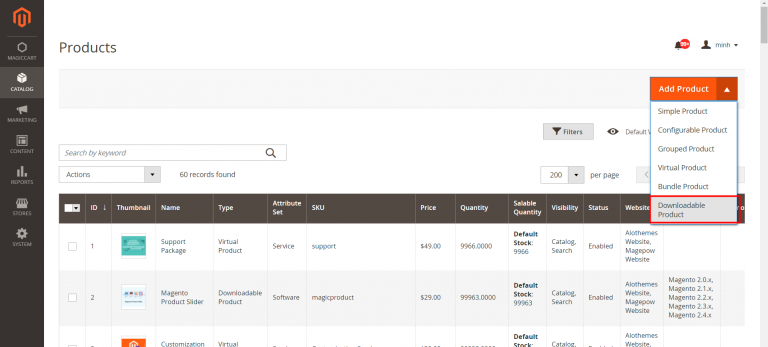
You have to fill in the necessary information for a product
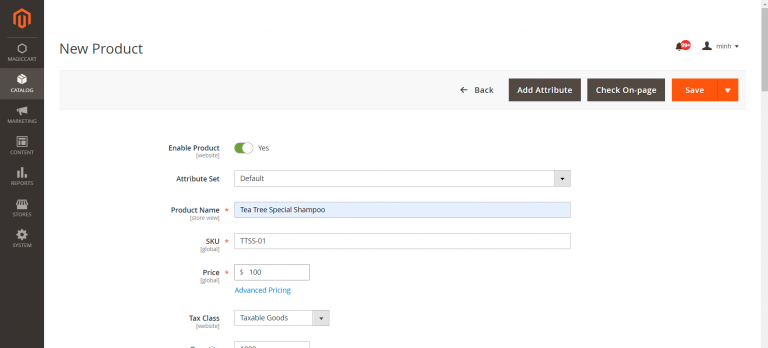
In section Downloadable Information, you proceed to add links and demo files for that product
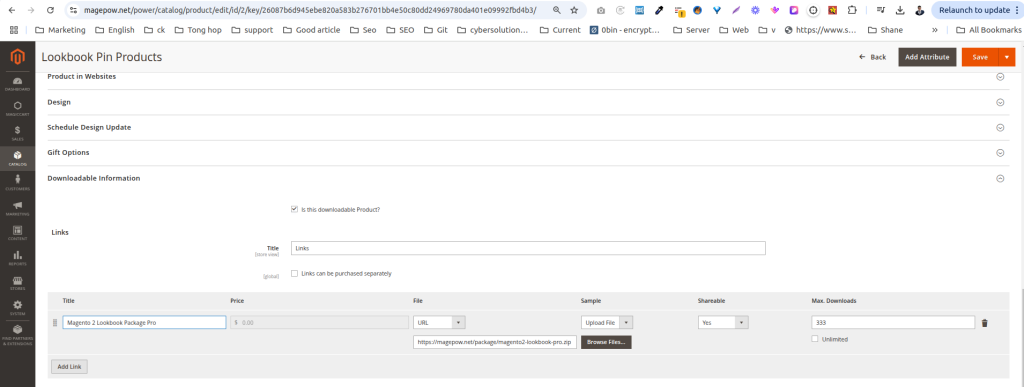
After completing the required information for the product you proceed to save the product.
Step 2: Fix the error that doesn’t show the download link:
Check that your product has a download link. If not, proceed to add the link to the following file your_Magento_instance_directory /app/etc/env.php and add following code:
'downloadable_domains' => [
'magepow.net'
]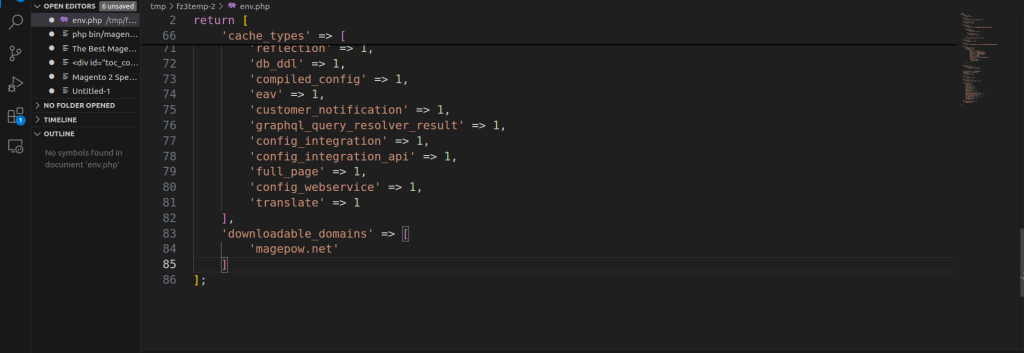
Save the file and test your product again.
And this is the result
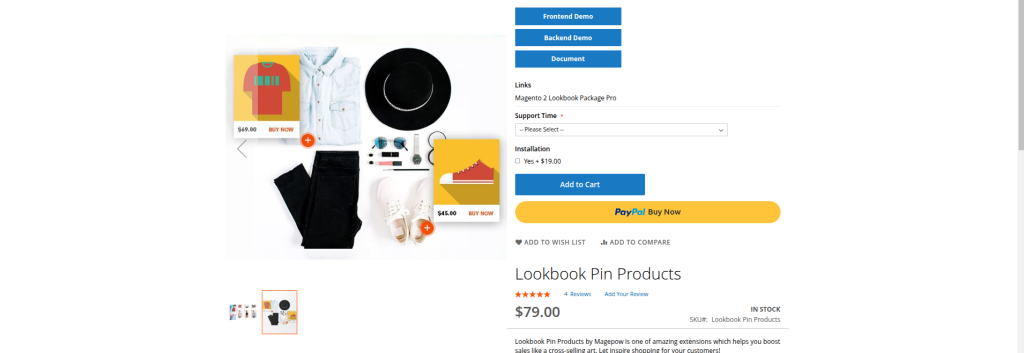
You can watch result in Lookbook Pin Products
If your website is having problems, please leave a comment below or contact us at Magepow Contact, the Magepow technician team will assist in solving your problem quickly. Thanks.
Hope this article will helpful for you!
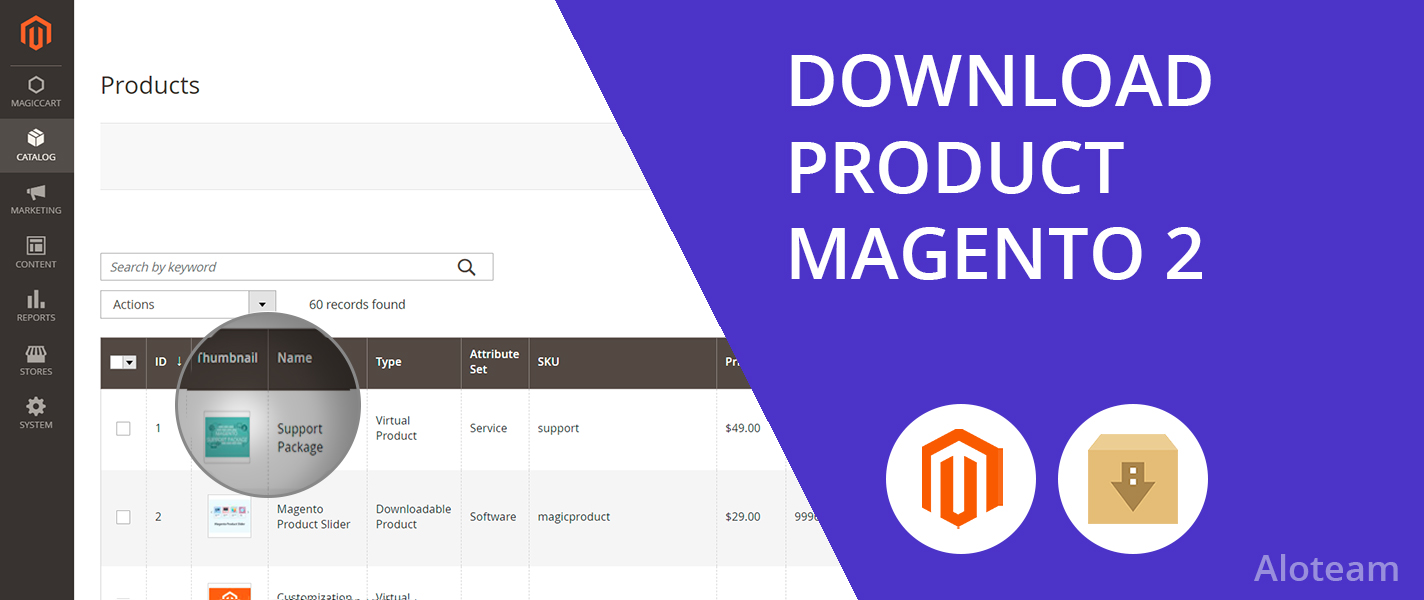

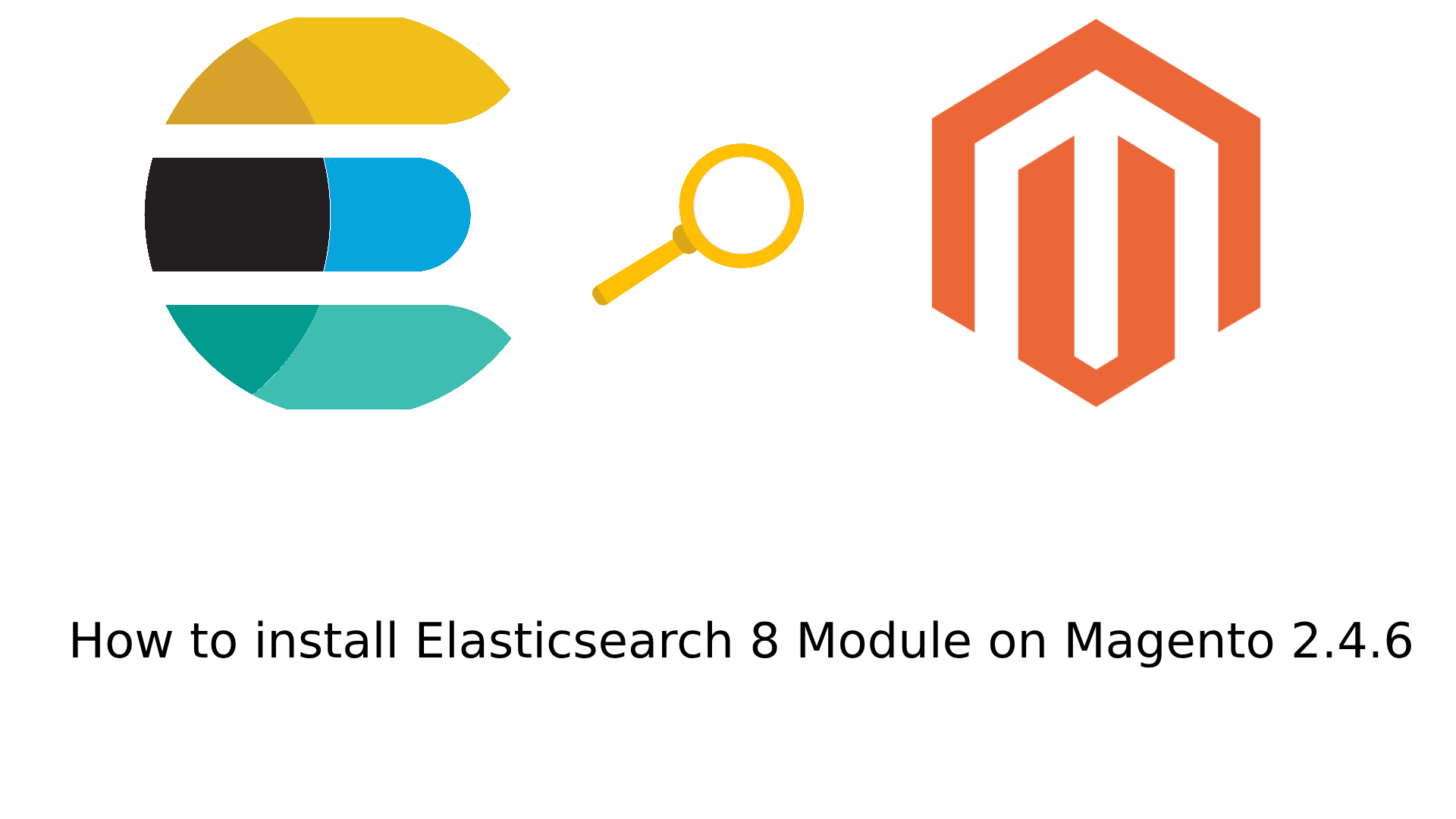

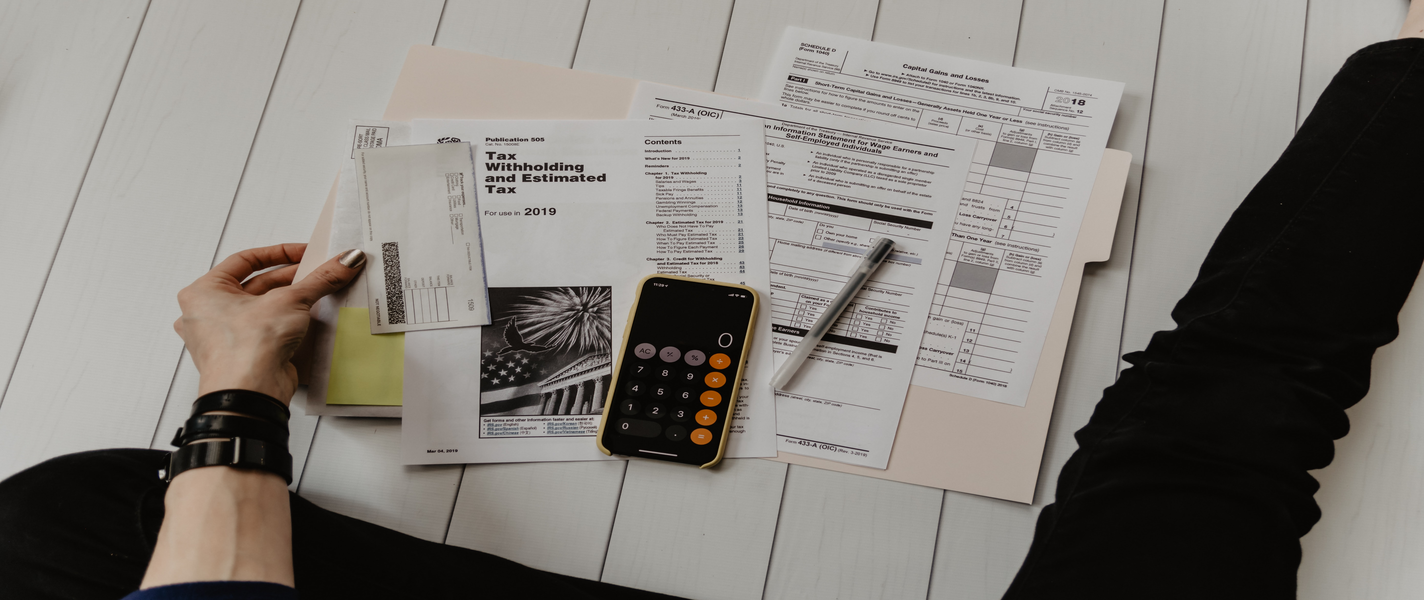
Leave a Reply